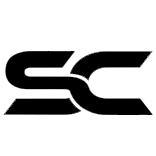The world of website analytics is rapidly evolving. With the sunsetting of Universal Analytics in July 2023, **Google Analytics 4 (GA4)** has become the go-to platform for website owners and marketers. Unlike its predecessor, GA4 offers a more privacy-focused approach and a robust set of features to understand user behaviour in a cookie-less future.
1. Event-Based Measurement:
GA4 utilizes **event-based data collection**, allowing for a more granular understanding of user interactions. This flexibility allows you to track not just traditional page views but also button clicks, video plays, and form submissions – a valuable asset for crafting a user-centric website experience.
For instance, imagine you run an e-commerce website. With event-based tracking, you can monitor specific actions like adding products to the cart, initiating checkout, and completing a purchase. This granular data allows you to identify potential bottlenecks in the buying journey and optimize your website for higher conversion rates.
2. Machine Learning Insights:
GA4 leverages **machine learning** to uncover hidden trends and patterns within your data. Features like predictive analytics and churn modeling can help you anticipate user behavior and take proactive measures to improve engagement and conversions.
For example, GA4's predictive analytics can identify users likely to abandon their carts before checkout. This allows you to send targeted email campaigns or personalized offers to re-engage these users and potentially salvage lost sales.
3. Cross-Platform Tracking:
In today's multi-device world, understanding user journeys across platforms is crucial. GA4 seamlessly tracks user behavior across websites and mobile apps, providing a **holistic view of user interactions**.
Imagine a user browses your products on their mobile phone during their commute home. Later that evening, they revisit your website on their laptop and complete a purchase. GA4 tracks this entire journey, providing valuable insights into how users interact with your brand across different devices. This comprehensive data allows you to develop a cohesive marketing strategy that targets users at every touchpoint.
4. Getting Started with GA4 Setup:
Property Setup:
Setting up your GA4 property is straightforward. Simply head over to the Google Analytics platform and create a new property. Ensure you connect your website and any relevant mobile apps.
Event Tracking:
Define the key user interactions you want to track on your website. This could include button clicks, form submissions, or video views. GA4's user-friendly interface allows you to easily configure event tracking without coding knowledge.
Customizing Reports:
GA4 offers a plethora of pre-built reports, but you can also create custom reports tailored to your specific needs. Explore the "Explore" section to analyze data by user segments, demographics, and event interactions.
"GA4 is a future-proof solution that empowers businesses to understand their customers in a privacy-centric way."
Christine Inouye, Director of Product Management at Google Analytics
5. Conclusion
By embracing GA4 and its powerful features, you can gain deeper insights into user behavior, optimize your website for conversions, and stay ahead of the curve in the ever-changing digital marketing landscape.
Additionally, GA4 offers several integrations with other Google products, such as Google Ads and Google Search Console, allowing you to create a unified data ecosystem for a more holistic view of your marketing efforts.
We'll delve deeper into these integrations and advanced techniques for mastering GA4 in our next blog about advanced techniques for mastering GA4.