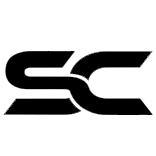In the competitive world of SEO, a healthy website is a crucial asset. Technical SEO focuses on optimizing the behind-the-scenes aspects of your website to ensure search engines can crawl, index, and understand your content effectively. While technical SEO can seem daunting, several quick fixes can significantly improve your website's health and potentially boost your search engine rankings.
Here are 7 Easy Wins for Technical SEO:
1. Speed Up Your Website:
Site speed is a critical ranking factor for search engines. A slow website frustrates users and can negatively impact your SEO performance. Here's how to optimize website speed:
- Optimize Image Sizes: Large image files can significantly slow down your website. Use tools like TinyPNG or ShortPixel to compress image sizes without sacrificing quality.
- Enable Compression: Implement website compression techniques like Gzip to reduce the overall size of your website's files, leading to faster loading times.
- Minify Code: Minifying your website's code (HTML, CSS, JavaScript) removes unnecessary characters and formatting, resulting in smaller file sizes and faster loading speeds. There are online tools and plugins available to help with code minification.
- Consider a Content Delivery Network (CDN): A CDN stores cached copies of your website's content on servers around the world. This reduces the distance data needs to travel to reach users, resulting in faster loading times for visitors in different geographical locations.
2. Mobile Friendliness:
With the ever-increasing use of mobile devices, ensuring your website is mobile-friendly is no longer optional. Google prioritizes mobile-friendly websites in search results. Here's how to ensure mobile friendliness:
- Responsive Design: Opt for a responsive website design that adapts to different screen sizes and devices.
- Test Your Mobile Friendliness: Use Google's Mobile-Friendly Test tool to identify any mobile-friendliness issues on your website and receive specific recommendations for improvement.
- Optimize for Touch Screens: Ensure buttons, menus, and other website elements are easy to tap and navigate on touch screen devices.
3. Fix Broken Links:
Broken links not only frustrate users but can also negatively impact your SEO. Here's how to address broken links:
- Use a Broken Link Checker: Utilize tools like Google Search Console or free online broken link checkers to identify broken links on your website.
- Redirect or Remove Broken Links